Major Software Update - November 2023
- Emmanuel

- Dec 1, 2023
- 1 min read
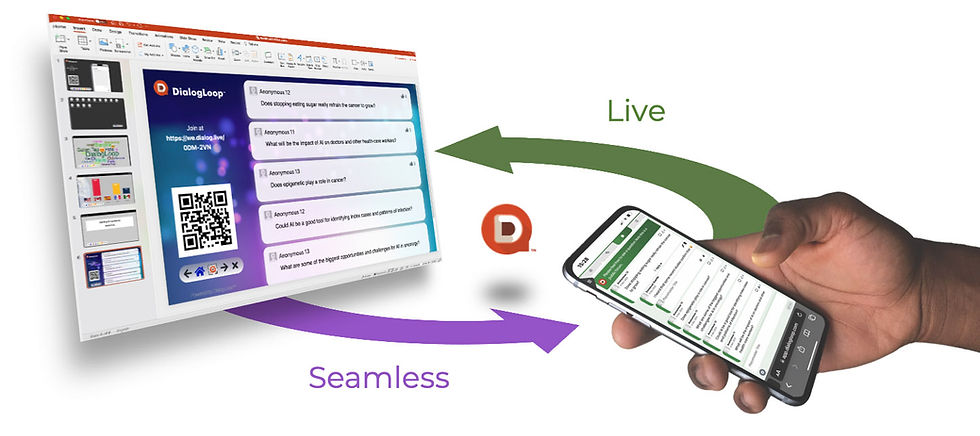
New Event Settings
✓ New User Interface
✓ Simplification
Polls
✓ Cosmetic adjustments on the output
Q&A New Features
✓ The Event Owner can:
- Respond to Questions using rich text, images and URL/web links. Images can be pasted or uploaded.
- Delete any question
- Edit any question
- Up-vote Questions
✓ The Event Owner can decide if Attendees can:
- Edit their questions
- Delete their question
- Reply to questions (text only)
- Up-vote Questions
✓ The Event Owner can define several topics to influence and focus the attendee on the questions that count. The attendees choose which topics their question is about.
✓ On-slide Visualisation:
- New Question Design
- Each question can be archived directly from the PowerPoint slide in slideshow mode.
- The owner chooses if the question appears on the output (PowerPoint Slide) automatically or manually.
✓ Attendee View: New User Interface
- Improved Design: Each question is a 'card'
- Customisable Header and welcome messages
✓ Automatic Profanity Filter
- Possibility to Add custom bad-words
✓ Moderation Window update
- Added an "Archived Messages" Category
- Each card displays the Category, and can be changed.
.jpg)



Comments