
-CUT-Hole-.png)
Test me here!
Note: This demo, the profanity filter is active in 12 languages. List below.
Feedback and comments are very welcome: feedback@dialogloop.com
Clouds Break Ice!
Kick your event with a Word Cloud.
Make them share a feeling, and
connect with your audience.
"Break the ice" with a Word Cloud
✓ See the audience's impressions gather and animate on the shared screen.
✓ Gathered words, phrases, and Emogi create a beautiful image within a slide of your presentation, a separate browser window, or as a Layer in a live streaming software (OBS Studio, vMix, and others...)
✓ Set a timer to stimulate the engagement!
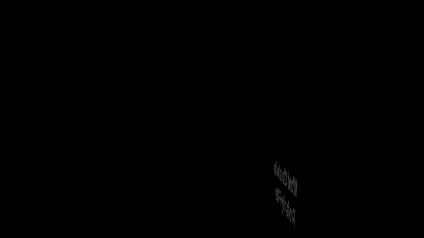


Give Them a Voice
✓ Create a poll containing an image or a link to a video, and ask for their opinion.
✓ Gather feedback as emojis, single words, and/or phrases.
✓ Set a limit of words/characters per attendee.
✓ Set how many times the answer can be changed.
Preview the Chart design as you build it
✓ Prepare your Word Cloud in advance and adjust the design on the spot, while collecting audience input.



Visualize the Poll's results with a beautiful image or background video.
Style the question your way.
✓ Use standard formatting tools to customize your questions.
✓ Get the look and feel you want.



Brand your Poll.
✓ Customize the poll window on the attendee's device.
✓ Add your logo, or your sponsor's.
✓ Use your brand colors, change the font...
International by nature.
✓ Supports multi-lingual text with accents
✓ Supports logograms: Arabic, Chinese, Hebrew, Indian, Japanese, Korean, and more...
✓ Supports Emoji



* The Profanity Filters cover as many "bad words" as possible. Note that some variations of these words. some newer expressions or some local and contextual profanity statements may not be filtered.
Profanity Free!*
✓ Secure the Word Cloud result with an Automatic Word Cloud Profanity Filter actionable in 12 languages: Brazilian Portuguese, Catalan, Chinese, Dutch, English, French, German, Italian, Japanese, Malay, Portuguese and Spanish.
✓ Pick and choose the languages you want to activate.
✓ The filter can be turned ON or OFF at any time, even after attendees' inputs have been received.
✓ Dual-mode filter: Remove profanity or replace it with a custom character.
✓ Each Word Cloud can have its filtering setting.
✓ Remove words from each language's profanity dictionary, in one click.
✓ Create your own list of banned words.
✓ If a user updates the answer, the updates go through the filter too.

Export insights.
✓ Export all the Word Cloud input as a CSV or Excel File for further analysis.
✓ Know who voted what and contact them for further discussion.
Discover more DialogLoop activities for your Event:
Live Q&A

.jpg)






